[< Prev (Step 1)] | [Up (Custom Skin from extracted NPC Skin)] | [(Step 3) Next >]

| Next we need to determine whether
or not we can extract the skins for this NPC. To do so the NPC will need
to be in its original unmodified form. 1:
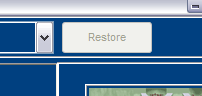 Look at the
Restore button at the top of the window next to the "Select NPC:"
dropdown list. This button will be disabled unless you have already made
some changes to this NPC. If there have been changes made to the NPC then
it will be enabled. In that case you will either need to restore it to the
original or choose another NPC. If you restore it then you can come back
after extracting the skins and modify it again. Look at the
Restore button at the top of the window next to the "Select NPC:"
dropdown list. This button will be disabled unless you have already made
some changes to this NPC. If there have been changes made to the NPC then
it will be enabled. In that case you will either need to restore it to the
original or choose another NPC. If you restore it then you can come back
after extracting the skins and modify it again.
2: 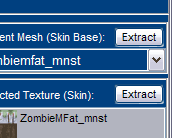 Look
at the Current Mesh and Selected Texture lists and see if the "Extract"
buttons are enabled. If they are not then there are already skins with the
same names in a skin folder somewhere. (Extract is only available for the
default skins for the NPC when there are no other with the same name in
a valid skin location) Look
at the Current Mesh and Selected Texture lists and see if the "Extract"
buttons are enabled. If they are not then there are already skins with the
same names in a skin folder somewhere. (Extract is only available for the
default skins for the NPC when there are no other with the same name in
a valid skin location)
If the Restore button is disabled and the Extract Buttons are both Enabled
then we can extract the skins.
Click the Next button below and we will extract the skins.
|
[< Prev (Step 1)] | [Up (Custom Skin from extracted NPC Skin)] | [(Step 3) Next >]