[< Prev] | [Up (SimEnhancer 3D User Guide)] | [(3D Viewport) Next >]
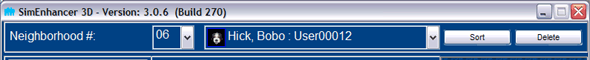
The Neighborhood and User Bar provides quick access to enable you to do the following.
Change Neighborhoods loaded for editing.
Switch Between Users in the current Neighborhood loaded
Sort the Users by First Name, Last Name, or User Number (as found in the file name)
Delete Unwanted Characters
Additional Notes:
To reload the Neighborhood go back up and click on the Neighborhood drop down list
at any time. You will have an option to either Save or Cancel pending changes at
that time.
|
[< Prev] | [Up (SimEnhancer 3D User Guide)] | [(3D Viewport) Next >]