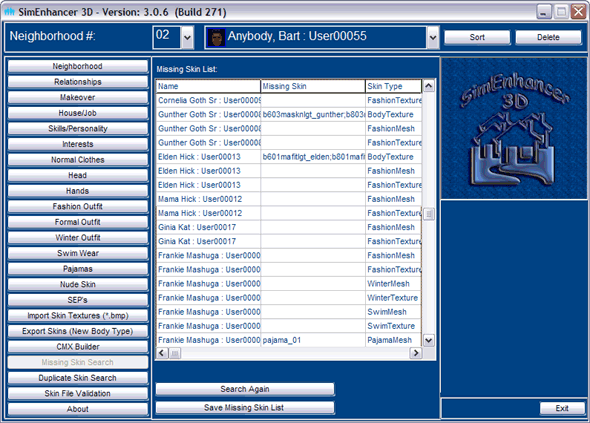
Missing Skin Search:
Locates skins assigned to characters that do not exist or that have not been assigned.
This screen is used to list all characters in the selected neighborhood that have
skins assigned that do not exist or that have nothing assigned. There is a filter
to not display children's formals in case you are not using them or if you have
Deluxe or Unleashed installed the game might not recognize them.
Headings:
Name (Character Name and File Number, the sort will effect how this is displayed)
Missing Skin (The file name of the missing skin listed in the file, blank if there
is none assigned)
Skin Type (The outfit type for the missing skin, there is both a mesh and texture
listed)
Note: Mesh is technically incorrect since it is actually a *.cmx configuration file
listed rather than a 3D mesh. Mesh configuration file would be a more appropriate
term.
As you can see I have several skins not assigned, a few older characters with old
pajamas assigned that are no longer recognized. And several new characters with
weird names that are not valid as a single mesh. From what I can tell this is some
internal method of listing several files that can be used for a skin but they might
not all exist. I do not know if this is a bug or not but at the very least it adds
unnecessary bulk to the file. This is typical for a brand new neighborhood. Normally
during Game Play many of these would be assigned or changed.
This screen can be used in several ways. You can use it to add files back in that
are missing and run the missing Skin Search again, save the list to a file in several
formats to review when putting skins back, or use it to go back to each character
and assign a good skin, then come back and search again until all of the characters
have good skins.
Most of the time missing skin files will not cause problems since the game will
randomly assign new ones but not always.
Note: You may find that some of the Babbage's skins show up as missing here. That
is because Downloads has been removed as a recognized path in SimEnhancer 3D. There
were simply to many variables when using this folder for skins and there is not
a good way to determine whether skins in it will cause game crashes or not. In testing
about 75% of the time I caused crashes while I was only successful about 25% of
the time in getting it set up right for using skins. Yes, I was trying to find ways
that would crash it so I focused on them rather than the ones I knew would work.
The reason for doing so was to determine if it was safe to leave this path. In the
event there is ever a question between crashing and not when adding features I will
always choose to leave something out if using it may cause crashes. While I am fully
aware that the Babbage's bmp files work fine if used directly from the far it is
an exception.
|