|
SimEnhancer Object Manager
|
Object Sort
|
Object ID Check
|
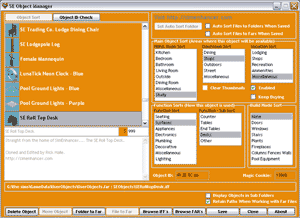
|
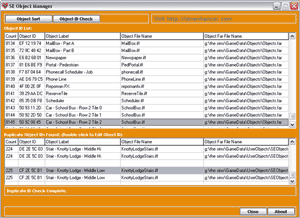
|
The SimEnhancer Object Manager is an Advanced Object Manager for working with Objects
used in your "The Sims™"
game. It is capable of working with both *.iff objects and *.far embedded objects.
Read my Cause and Effect Article to
get a better understanding of why far embedded objects may be of interest to you.
In many cases using them can substantially decrease load times.
SimEnhancer Object Manager User Guide (Click to
see feature details)
Object Sorting
Object ID Check
- Searches all *.iff and *.far files in the game and lists all Object ID's found.
- Checks each object id for duplicates which can cause game crashes.
- Object ID editor to correct duplicate Object ID's.
- When available it uses your Magic Cookie as an option to correct duplicates. (Magic
Cookies are not required to correct duplicates though)
- Prior to replacing Object ID's it verifies that the new one has not been used yet
to prevent more duplicates.
Click Here to Download the 48 Hour Trial
 Click Here
to Buy Now! Click Here
to Buy Now!
|
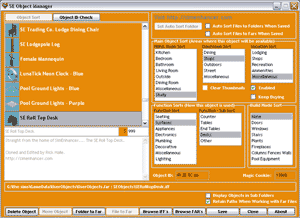
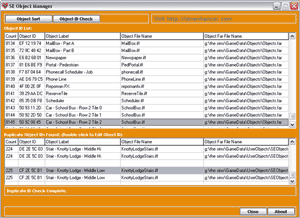
 Click Here
to Buy Now!
Click Here
to Buy Now!