SimEnhancer 3D is a Character and Neighborhood Editor for editing attributes related
to each one in your The Sims™ game.
"The Sims™" is a people simulation game created by Maxis™, an
Electronic Arts™ Brand. As the name implies it is intended to Enhance your The Sims
gaming experience.
This version of SimEnhancer is by far the most advanced character and neighborhood
editing tool yet for your The Sims game. Packed full of features yet the interface
is designed to make it intuitive and easy to use.
-
View characters similarly to how they will be seen in the game. (3D View)
-
Backup, copy, rename, and restore neighborhoods (See what is there without guessing)
-
Tag each neighborhood with a description viewable in SimEnhancer 3D
-
Delete Unwanted Characters
-
Add/Remove Blur including Adults, Children, and Pets
-
Change Jobs
-
Edit Household Money
-
Adjust Ghost Settings
-
Increase/Decrease relationships (Greatly expanded compared SimEnhancer Version 1
relationships)
-
Change Personality - including pets
-
Adjust Skills - including pets
-
Adjust Interests
-
Import/Export SEP files (SimEnhancer Profiles) Includes Pets
-
Change Character Names
-
Edit Character Bio's
-
Change Townies and Tourists
-
Change Pet Skins
-
Change Skins using both add on skins and skins from the game
-
Change Pajamas, Formals, and Swimsuits
-
Modify Age Group
-
Change Gender
-
Adjust Body Size
-
Change Skin Tone
-
Import new Textures (*.bmp files) to use with current meshes configuration files
(*.cmx files) with drag and drop ease.
-
Export Outfits for use with Buyable Outfits.
(For example export Normal Suit Bodies to use with Formal Wear)
-
Create *.cmx files using the assistance of a 3D representation and drag and drop
ease.
-
Find characters that have missing skins assigned to them
-
Find duplicates skin files including duplicate skin textures. (Helps to remove unnecessary
bloat)
-
Validate skin files including texture check for proper colors and dimensions.
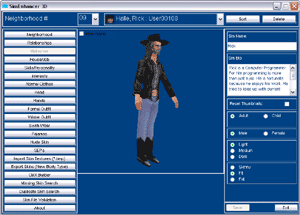
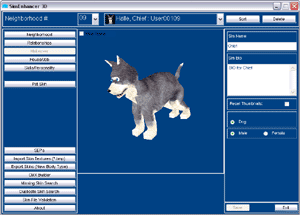
 Click Here
to Buy Now!
Click Here
to Buy Now!