
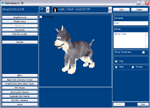 Version 3.0.7 Build 307 - Character Editor and Enhancement
Program for use with The Sims game with "ANY" current expansions installed.
Download the above file to your desktop and double click on it to install. Be sure
to read the User Guide for this to get the
most from it and to better understand its capabilities. This is a fully functioning
download that can be used for a 48 hour trial period. You will need to be purchase
it to use it beyond 48 hours. Check the FAQ's or in What's New below for version
changes.
Version 3.0.7 Build 307 - Character Editor and Enhancement
Program for use with The Sims game with "ANY" current expansions installed.
Download the above file to your desktop and double click on it to install. Be sure
to read the User Guide for this to get the
most from it and to better understand its capabilities. This is a fully functioning
download that can be used for a 48 hour trial period. You will need to be purchase
it to use it beyond 48 hours. Check the FAQ's or in What's New below for version
changes.
SE3DSetup.EXE (See Disclaimer below)
System Requirements:
Operating System: Windows 95, Windows 98, Windows ME, Windows 2000, Windows XP,
or higher
Video: The Graphics Card needs to fully support OpenGL. (Most graphics cards can
support OpenGL but may need the video drivers updated to work properly)

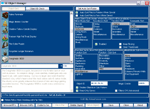 Version
1.1.4 - SE Object Manager is an Advanced Object Manager for working with Objects
used in your "The Sims™" game. Download the above file to your desktop
and double click on it to install. Be sure to read the
User Guide for this to get the most from it and to better understand its
capabilities. This is a fully functioning download that can be used for a 48 hour
trial period. You will need to be purchase it to use it beyond 48 hours. Check the
FAQ's or in What's New below for version changes.
Version
1.1.4 - SE Object Manager is an Advanced Object Manager for working with Objects
used in your "The Sims™" game. Download the above file to your desktop
and double click on it to install. Be sure to read the
User Guide for this to get the most from it and to better understand its
capabilities. This is a fully functioning download that can be used for a 48 hour
trial period. You will need to be purchase it to use it beyond 48 hours. Check the
FAQ's or in What's New below for version changes.
SEObjectMgr_SetupMMBeta.EXE (See Disclaimer below)
System Requirements:
Operating System: Windows 95, Windows 98, Windows ME, Windows 2000, Windows XP,
or higher

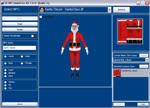 Version
1.0.0 Bld. 50 - SE NPC MakeOver Kit is an easy to use program for making changes
to NPC characters used in your "The Sims™" game. Download the above file
to your desktop and double click on it to install. Be sure to read the
User Guide for this to get the most from it and to better understand its
capabilities. This is a fully functioning download that can be used for a 48 hour
trial period. You will need to be purchase it to use it beyond 48 hours.
Version
1.0.0 Bld. 50 - SE NPC MakeOver Kit is an easy to use program for making changes
to NPC characters used in your "The Sims™" game. Download the above file
to your desktop and double click on it to install. Be sure to read the
User Guide for this to get the most from it and to better understand its
capabilities. This is a fully functioning download that can be used for a 48 hour
trial period. You will need to be purchase it to use it beyond 48 hours.
SENPCKitSetup.EXE (See Disclaimer below)
System Requirements:
Operating System: Windows 95, Windows 98, Windows ME, Windows 2000, Windows XP,
or higher
Video: The Graphics Card needs to fully support OpenGL. (Most graphics cards can
support OpenGL but may need the video drivers updated to work properly)
Version 1.1.2 - Checks CMX files for the correct internal names and for valid SKN pointers and suggests corrections. Note: A basic knowledge of CMX internal file structures may be required to correct some problems found with missing SKN files.
Note: This utility works for installations up to Vacation but does not include all of the paths added for Deluxe or Unleashed. SimEnhancer 3D has a built in Skin Validation Utility that does everything this one does plus validates the other skin files in addition to the CMX file. It is also better at locating files that will match the mesh when the current one listed is missing.

 Special note: The files viewed as having problems in the pictures here are default
files installed with Hot Date and again installed with the Vacation installation.
Special note: The files viewed as having problems in the pictures here are default
files installed with Hot Date and again installed with the Vacation installation.
While programming this utility I found that these files were incorrect right from the start on my installations! This also explains why changing into certain pajamas using SimEnhancer results in characters that sleep in their normal clothes! (Or whatever outfit they happen to be wearing when they go to bed)
SECMXValidSetup.EXE (See Disclaimer below)
System Requirements:
Operating System: Windows 95, Windows 98, Windows ME, Windows 2000, Windows XP,
or higher
Version 1.0.3, Identifies Character CMX and SKN files that have duplicate named files elsewhere. (Including Far files)
Note: This utility works for installations up to Vacation but does not include all of the paths added for Deluxe or Unleashed. SimEnhancer 3D has a built in Duplicate Skin Check Utility that does everything this one does plus checks for duplicate textures.
Note: Duplicates are sometimes desired to replace default meshes with custom meshes or for custom animations.
This utility gives you the option to move duplicates to a mirror storage location where they can be restored from in the event removing them causes problems. A basic knowledge of CMX file structures may be helpful when using this utility.
System Requirements:
Operating System: Windows 95, Windows 98, Windows ME, Windows 2000, Windows XP,
or higher
These skins can be found in the BabbagesHDTs.far file but do not show up in the
game. Note: This far file may not exist in your installation. If not then it will
let you know that it was not able to locate it.
See Disclaimer below.
System Requirements:
Operating System: Windows 95, Windows 98, Windows ME, Windows 2000, Windows XP,
or higher
SimEnhancer and SimEnhancer 3D both include SEP Importing and Exporting. SEP stands for SimEnhancer Profile and they allow you to save a characters profile to a file which can then be imported either back into your game to replace any character of the same type or even can be shared with others. The Rick SEP here is an approximate profile of me which you can download and import into your game.
"SimEnhancer Pets from the Past" are SEP files of some of the real pets I have had. I have added two SEP files of a couple of the Siberian Huskies I have had in the past. These will only work if Sims Unleashed is installed and SimEnhancer 3D must be used for importing the SEP files of Pets.
Here are the "SimEnhancer Pets from the Past"

Click here to download the SEP file for Chief

Click here to download the SEP file for Red
For more details about pet SEP files see the SEP's page in the SimEnhancer 3D user guide.
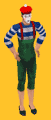
Mime Mike SEP (Freed from House Party)
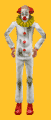
Clown Corey (Happy Face) SEP (Freed from Living
Large)
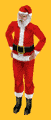
Santa Clause (XMAS Year Round) SEP (Freed
from Christmas2000.far)
Note: To use these you will need Version 1.5 or higher of SimEnhancer or
SimEnhancer 3D
to import the SEP files to replace characters in your neighborhood.
Some outfits listed in these SEP's require Hot Date or Vacation Expansion Packs

Red Fast Food Drive Thru Window Set

Green Fast Food Drive Thru Window Set

Blue Fast Food Drive Thru Window Set

Gray Fast Food Drive Thru Window Set
These sets include the drive thru window and a matching awning.
Note: These are cloned and edited Bay Windows, They do not have any special interactions.

Straight from the home of SimEnhancer....
The SE Roll Top Desk

Play the night away with a Brown Bear Rug from SE Trading Co.
(Vacation Expansion Required)
(Created by merging the Hot Date Brown Bear Rug with the Vacation Polar Bear Rug)
The Brown Bear Rug

SimEnhancer brings you a new bay window set designed for 1 and 2 story buildings.
Download Top Floor Bay Window (Also for single
story buildings)
Download Bottom Floor Bay Window (For use
with window above)
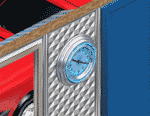
Neon Wall Clock
Normally I will only put unique objects up but I wanted a clock to match the rest
of the furniture in a particular lot I had.
This was the result.
Neon Wall Clock

Vintage Coca-Cola Button
This sign fits my vintage (Back-In-Time) restaurant theme.
Vintage Coca-Cola Button

Window Mannequin Left View

Window Mannequin Right View
Download The Window Mannequin

Fast Food Menu Light Off

Fast Food Menu Light On
Download the Fast Food Menu

Pool Ground Lighting for those evening dips
Purple Pool Ground Lights
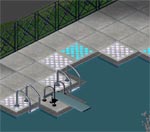
Pool Ground Lighting for those evening dips
Blue Pool Ground Lights

Club Floor Lights in Purple and Blue to match the Black Club Floor - Lights Off

Club Floor Lights in Purple and Blue to match the Black Club Floor - Lights On
Download Purple Club Floor Lights
Download Blue Club Floor Lights
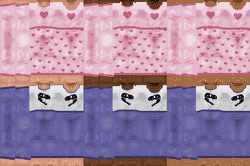
Child Pjs found in the Textures.far file for Child Sims but with incorrect names
that will not show up in the game.
Blue Dinosaur set for Boys and a Pink Heart set for Girls.
These will replace the child pjs if they are using the game defaults. (The green
and blue adult sets)
Missing Child Pajamas
Note: These files are for expansions up to and including Hot Date. If you have Vacation,
Unleashed, or Superstar installed they will be ignored by the game.
Please Note: Use of any of these programs or objects is at your own risk!!! They are not endorsed by Maxis / EA and will probably void any warranty they provide. Neither SimEnhancer nor any other downloads available here are affiliated in any way with Maxis or Electronic Arts.
That said, I have done everything I can think of to ensure that SimEnhancer will enhance your Simming experience. Hopefully I have accomplished that.
The Sims, Maxis, & Electronic Arts are trademarks or registered trademarks of Electronic Arts Inc.
